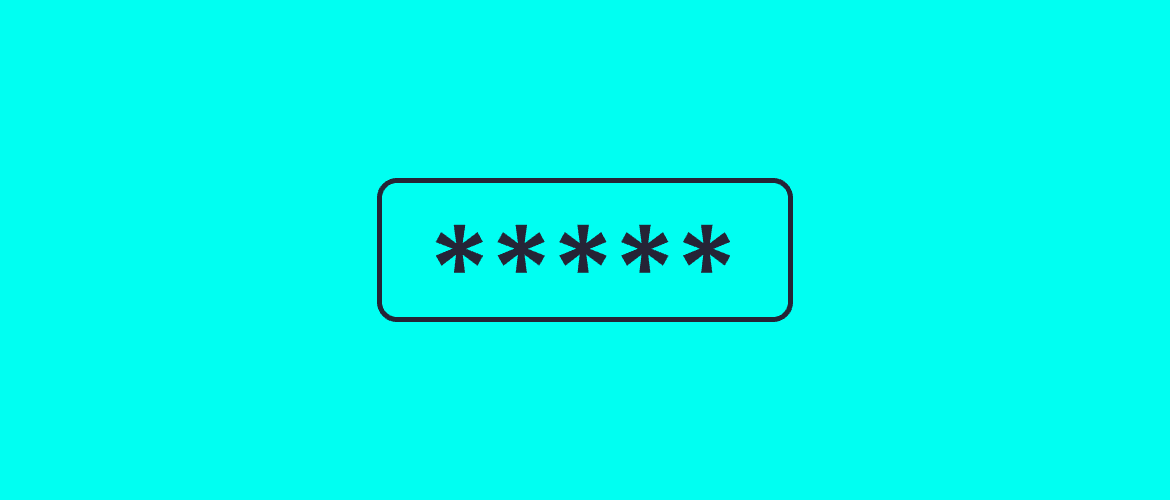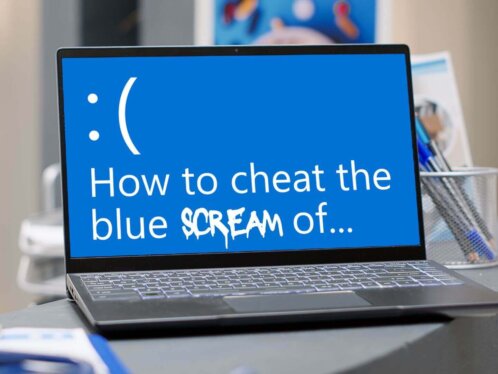Let’s face it - managing passwords is right up there with assembling flat-pack furniture:
Unnecessarily complicated and likely to end in mild despair.
If your current “system” involves scribbled notes under keyboards or the trusty “password123” (still inexplicably one of the most popular choices worldwide), then yes - it may be time to evolve.
Enter stage left:
👉 The password manager.
It promises to take the chaos of modern logins and file it neatly into a digital vault, like a librarian with military training.
But before you sign up and breathe a sigh of relief, there’s the nagging question:
Are password managers safe?
Let’s break it down, Beacon-style - clearly, calmly, and with practical advice your team can actually use (no jargon, no tech snobbery, and not a spreadsheet in sight 🎉).
What is a password manager?
In simple terms, it’s a secure tool that stores all your passwords in one heavily fortified digital vault. You only need to remember one master password to unlock the rest — so if your current strategy involves your dog’s name and a hopeful shrug, it’s time to upgrade.
There are two main breeds of these clever contraptions:
- Cloud-based managers (like 1Password, Bitwarden, Dashlane, Keeper) - they follow you across devices, like a loyal cyber spaniel.
- Locally stored managers (like KeePass) - they stay put on your device, more like a stubborn house cat who doesn’t trust the internet.
Either way, they’re designed to make your life easier and your digital world far less embarrassing.
Because no one wants to admit their email password is still “letmein123”.
Are password managers secure?
In short:
Yes - provided you don’t treat your master password like a pub quiz answer.
Reputable password managers aren’t just cobbled together in a shed. They’re built with proper security measures that would make even a spy raise an impressed eyebrow:
- AES-256 encryption – the same level used by governments and banks. It would take a brute force attack longer than the age of the universe to crack all 2256 possible combinations (that’s a number with 78 digits, for the curious). If someone does manage it, they’ve probably got bigger targets than your Netflix login 😉
- Zero-knowledge architecture – even the company behind the app can’t see your data. It’s like having a safe that not even the locksmith can open.
- Two-factor authentication (2FA) – adds an extra lock on the vault, just in case someone guesses your password is still your cat’s name plus “2025”.
👉 According to Bitwarden’s World Password Day 2022 Global Survey, 34% of internet users now rely on password managers to keep track of their logins.
But let’s not pretend it’s magic.
Nothing in the world of tech is 100% bulletproof - which leads us neatly to what password managers can protect you from…
What types of attacks does a password manager prevent?
Ah, the million-pound question - what digital disasters can these clever little vaults actually stop?
Here’s the shortlist (and it’s a good one):
Phishing attacks
Because password managers aren’t easily fooled. They only auto-fill on the correct website, not that suspicious “g00gle-login.biz” someone clicked in a panic.
In 2024, there was a 202% rise in overall phishing messages and a staggering 703% increase in credential-based phishing attacks, according to SlashNext's Phishing Intelligence Report.
Password reuse risks
They practically shame you into better habits by generating unique passwords for every account. No more recycling Biscuit123 across work, banking, and your fantasy football league.
Bitwarden's World Password Day 2023 survey indicated that 85% of global respondents reuse passwords across multiple sites, despite being aware of the associated risks.
Brute-force attacks
With complex passwords longer than your lunch order, hackers would need the lifespan of a glacier to crack them.
In 2024, there was a 12% rise in brute force attack techniques, accounting for nearly 35% of all attack methods observed in Microsoft Azure environments (Elastic Security Labs).
Keylogging threats
Some password managers let you skip the keyboard altogether with biometrics or virtual typing. So even if someone’s spying on your keystrokes, they’re out of luck.
Small businesses are particularly vulnerable to keylogging attacks due to limited resources for cyber security defences. The Cy-Xplorer 2024 report indicates that small businesses are 4.2 times more likely to be impacted by cyber extortion (Cy-X), including keylogging, compared to larger enterprises.
🪙 For businesses, password managers are gold dust - especially when staff are juggling logins across CRM tools, email platforms, project management systems, and whatever Karen in finance swears she still needs.
How do password managers store passwords securely?
So, what’s behind the digital velvet rope?
How do these apps keep your secrets safer than a royal scandal?
Here’s the magic behind the curtain:
- Passwords are encrypted on your device, not on the company’s servers - so even if someone storms the castle, the treasure chest is still locked.
- Only your master password or biometric login can open the vault. No password? No access. Not even the company’s own staff can peek inside (and frankly, they’re too busy resetting their own logins).
- Even if the provider is hacked, what the attackers get is encrypted gibberish. Unless they’ve got your master password and a PhD in wizardry, it’s useless.
💡 Tip
Turn on two-factor authentication (2FA) for your password manager. It’s like adding a second deadbolt to your front door - even if someone steals your key, they’re still not getting in without the code.
Pros and cons of password managers
Right then - let’s put them on the scales and see how things tip.
👍 Pros
- Stronger security with complex, unique passwords for every login - no more relying on “Summer2022!” for the seventh year running.
- Time-saving for staff - no more Monday morning password reset dramas or pleading emails to IT.
- Cross-device access - especially handy with cloud-based managers that follow you like a loyal digital Labrador.
- Built-in password generators and audits - basically your own security concierge, flagging weak spots before they become problems.
👎 Cons
- Single point of failure - if your master password is something like “admin123”, then yes, it’s game over.
- Subscription costs - some premium features come at a price, though many managers offer generous free versions.
- User error - like writing your master password on a sticky note labelled “Important: Do Not Forget” 😬
💡 Tip
Don’t just hand out a password manager and hope for the best.
Train your team in good habits - like using memorable passphrases and never, ever sharing credentials over email or Slack.
So, are password managers safe to use?
Yes - and they’re far safer than the alternative, which usually involves a thrilling cocktail of:
- Weak or reused passwords (looking at you, “Welcome123”)
- Forgotten logins and the ritual of trying every password you’ve ever used since 2007
- Support tickets galore ("I swear it worked yesterday...")
- Sky-high risk of data breaches thanks to one bad password decision from Steve in Sales (sorry Steve)
👉 According to Verizon’s 2025 Data Breach Investigations Report for SMEs, 60% of breaches involve a human element - often down to weak or stolen credentials. That’s not a stat, that’s a red flag with a klaxon.
Now, let’s be clear:
Password managers aren’t some magical forcefield.
They won’t make coffee or stop Geoff from clicking dodgy links (sorry Geoff).
But they do dramatically cut the risk of human error and make strong security habits easy for your whole team.
If you’d like help picking one, rolling it out, or training the team so they don’t store their master password in a spreadsheet - we’re here.
Final thoughts
Ready to level up your password game?
Here’s how to do it without breaking a sweat (or breaking your IT team’s spirit):
- Pick a reputable password manager - ideally one with strong encryption, 2FA, and a track record that doesn’t include phrases like “massive breach.” We recommend 1Password.
- Roll out company-wide training - don’t assume everyone knows how to use it. A quick session now saves a thousand “I can’t log in” tickets later.
- Use admin controls and team plans - keep access tidy, organised, and revoke rights the moment someone leaves (especially Steve, who still thinks he works here 🤔).
- Regularly review and audit stored credentials - because “set and forget” is not a security strategy. Make audits part of your quarterly checklist.
With the right setup, password managers don’t just keep things secure - they keep your team sane and your business running like clockwork.
Still unsure?
Totally fair.
It’s your business, your data, and your team’s sanity on the line.
At Beacon IT, we help businesses like yours build secure systems that don’t make your staff want to throw their laptops out the window.
From picking the right password manager to training your team to actually use it (properly, not “I’ll do it later”), we’ve got you covered.
Got questions? Need a bit of guidance? Or just want to double-check you’re not still using “Password123!”?
Let’s chat - we’re only a phone call away.